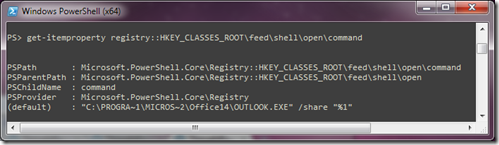DIY Google Hangouts Client Independent of Chrome Browser
February 12, 2015 15 Comments

Safari, Chrome and Battery Life
Remember when Chrome was new and fast and light and minimalist? The name Chrome was meant an in-joke to the UX jargon chrome, meaning the frame around an app. Chrome was just a frame to view the web. Those days are long gone. Now that Chrome has a plurality market share, Google is positioning it as an enhanced web experience, just like Microsoft did with IE. Chrome is a great browser but it also wants to be an operating system that has its own launcher and app ecosystem. It literally is an operating system when packaged as Chrome OS. Chrome is a large application these days.
With the power management improvements and battery shaming Apple built into OS X 10.9 and 10.10, is has become clear to me that Chrome requires a lot of power and memory to run. Running Chrome with only core Google plugins and extensions for Hangouts and Drive, I get about 2 hours less battery life on my 2014 15″ MacBook Pro 11,2. To put that in perspective, it is the same ballpark that I lose if I fire up VMWare to run my Windows Server 2012 R2 with Visual Studio. Running Chrome is literally a similar workload to running a hypervisor running a whole other operating system.
Enough with the Extensions
Transitioning away from Chrome is not easy, especially if you get hooked on the extension and app ecosystem. Without my even realizing it, I left the Open Web and moved into Google’s Web. I hadn’t really paid attention but it turns out that the extensions themselves each consume a lot of resources and I have run into extensions that monetize with sneaky tricks. My first step to wean myself out of this cesspool was to go on an acetic extension diet. In Chrome, I have two extensions:
In Safari and Firefox, I only have the Adblock Plus extension and nothing else.
(AdBlock Plus has become a controversial topic because of their extortion of big sites as a monetization strategy. I’ve turned off “acceptable ads” and I don’t want to see any ads. If it wasn’t AdBlock Plus, I would use something else and have done so in the past. This may make me a bad person. I don’t care. The ad networks are now a malware vector and the quantity of the ads is overwhelming. The internet needs a new monetization strategy.)
Hangouts and XMPP/Jabber
The extension diet caused me a problem because it killed Hangouts. We use Hangouts at my company so that’s a problem. I tried using the XMPP/Jabber protocol gateway to Hangouts but it is unsatisfactory:
- The Jabber client stream doesn’t include any messages sent or received when Jabber is not connected
- Jabber gets disconnected all the time
- Voice and Video don’t work, although they used to when Hangouts was Google Talk
- Google Voice voicemail messages are not delivered to Jabber
- Google Voice SMS integration doesn’t work
So basically the XMPP gateway for Hangouts sucks.
Roll Your Own Hangouts.app With Fluid.app
It turns out that there is a Hangouts page on Google+. This page works in Chrome but also in Safari and Firefox. Pretty much everything in the Hangouts works. The only problem is that I can’t remember to open a browser window and point it there.
If you kind of squint at the Hangouts Google+ page, it kind of looks like a cross between the Hangouts Chrome extension and the Hangouts Chrome app for Windows but with a bunch of other crap in there too. I got the idea that I could get something similar to the Hangouts App for Chrome for Windows and Chrome OS on OS X if I used Fluid.app to roll my own native app wrapper for Hangouts. Fluid.app is a tool for generating WebKit site wrapper apps and it works pretty well to solve my Hangouts problem.
- Chat history works
- SMS and Voicemail works
- Voice and Video works
- It does everything that I want it to do
- I can even pop out chats in and out of a tab or new window


Recipe
Fluid.app is a pretty geeky tool but the recipe to create a Hangouts app is pretty simple. At the most basic level, you can just create a new Fluid app by pointing to https://plus.google.com/hangouts and be done. It will not work correctly until you set user agent string for your new Hangouts.app to be Safari 7 but once you do that, it will work fine. You can use the Hangouts logo at the top of this article for the Dock icon.
By default Fluid apps use Safari’s cookies and will load Safari plugins. That means my Hangouts.app Just WorksTM. I am logged in by my Google Apps token in Safari. The Google Voice and Video plugin that I installed for Chrome also works in Safari and in the Hangouts.app to enable voice and video.
If you want to keep Hangouts open, even if you close the window, then in the Hangouts.app Preferences go to Behavior and select “Closing the last browser window: only hides the window”.
If you want it to be more minimalist standalone app look, then it is mostly a matter of hiding elements with some custom CSS injection in the Window > Userstyles menu.
Pattern: *plus.google.com*hangouts*
div.Ege.qMc {
visibility:hidden;
}
div#gbq {
visibility:hidden;
}
div.gb_8.gb_Sc.gb_i.gb_Rc.gb_Qc {
visibility:hidden;
}
div.ona.Fdb.csa {
visibility:hidden;
}
div.Dge.fOa.vld {
visibility:hidden;
}
div.Ima.dacD0d {
visibility:hidden;
}
div.Bdc.FQb {
visibility:hidden;
}
And to add a little slickness add a little Userscript to fix the logo link so it links to /hangouts to pop out the buddy list by default as shown in my screenshots.
Pattern: *plus.google.com*hangouts*
var i=0,
a = document.getElementsByClassName('gb_Wa gb_Ra'); //home logo link
for(i=0; i<a.length; i++) {
a[i].href='/hangouts';
}
window.onload = function() {
setTimeout(function() {
var j, h = document.getElementsByClassName('qoeSyc uoNTwd'); //hangouts buddy list icon element
for(j=0; j<h.length; j++) {
h[j].click(); //open the buddy list
}
}, 3000);
};
Overall, I’m pretty pleased with how this turned out. I’m able to easily control my logged-in status on Hangouts by launching or exiting the app from my Dock. All the key feautures of Hangouts that I use work.
Update
These instructions are now obsolete. Google has created a standalone website for Hangouts at https://hangouts.google.com/. This site works great as a Fluid app without having to do any of the javascript and css hacks described above.